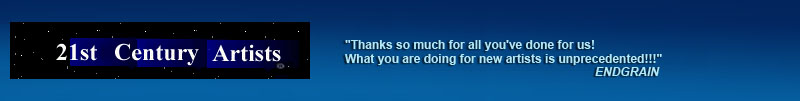About Us.
What is CenturyPass? Is this a backstage subscription?
What can I use to convert my music to MP3
format?
Anyone buying our cd?
Can't sign in to upload - what to do?
How do I change my artist profile?
Can't
send all of the song - what to do???
Does
Netscape work for uploads?
Internal Server Error - what the hell??
Will I have a picture available???
How Do I Set 21stCenturyArtists.com As My Default Home
Page?
My cd
is (13 minutes) - one long track - has 3 songs. How do I break it up into 3 mp3
songs?
How do I avoid transmitting a virus to you
guys on my mp3s?
Scan
your PC for viruses with an antivirus progam - we recommend NORTON ANTIVIRUS
|
Frequently Asked
Questions - Problems With Uploads - General Comments - About 21stCenturyArtists.com
On the web since 1997, 21stCenturyArtists.com is home to professional unsigned musicians from around the world. We are always FREE to join. Our primary mission is to help bands promote and sell their music online and to further their professional music career. And 21stCenturyArtists.com help artists keep more of their profits while giving them world wide exposure via the free web pages they custom create on our award-winning site. Musicians, with ease, use our in-house developed software tools to design their own unique page. We also help artists sell traditional cds, we stream their MP3s, promote concert tours and appearances. Musicians always keep 50% from all their MP3CD music uploaded and sold on our site.
21stCenturyArtists.com staff have worked in the music industry since the 1990s. Record Labels and recording stars we have worked with include EMI Music Group, Capitol Records, Chrysalis, Garth Brooks, Lou Rawls, Janet Jackson, Mazzy Starr and many others.
We offer domain name registration and hosting services to bands at inexpensive bulk rate prices so musicians can secure their unique band name for use on the world wide web and maintain their presence.
We are 21stCenturyArtists.com Hollywood MUSIC Masters "Top MP3 Entertainment"...unsigned artists...GOOGLE
What is CenturyPass? Is this a backstage subscription?

CenturyPASS is our backstage access program and cloud storage system for our listeners and fans. When you sign up for a free, monthly or yearly subscription you are allowed to catalog your favorite music by our artists in your personal CenturyPASS cloud locker for immediate of future access. At anytime you may purchase an artist's music on our site. However you must be a CenturyPASS member to fully utilize and take advantage of the CenturyPASS MP3 download features on 21stCenturyArtists.com.
Download the free MP3 players offered
on our site. Press the button below or go
HERE to download the software.
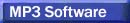 OR send your CD to us for conversion. Details are
HERE OR send your CD to us for conversion. Details are
HERE
Okay, so is there no way at all to tell if anyone is
buying our cd? I doubt we've sold many if any at all, but i'd just like to have
some way to know.
21st Century Artists, Inc.'s sales tracking program
"SalesChecka"
is up and running. SalesChecka will show your
up-to-the-moment sales and shipment data. It also shows your cummulative
revenue earned to date. Click here
to track your MP3CD sales figures.
After trying to send a song to upload@21stcenturyartists.com, the mail
was returned to me. Here is what it said: I noticed that it says "Message
size ... exceeds limits." Is this the reason it is failing? If so, can
that limit be changed. In fact, the song I tried to send was the shortest song.
If you are being told your files are too large, this may be a
limitation of the email program you are using. You received this message
because your email program does not allow you to transmit large files. You may
be able to change this size limitation in the "TOOLS" section of your
mail program (example: eudora/outlook/outlook express). However we prefer you NOT email your MP3 tracks. Send them to us via
our HTTP upload protocol applications when you login HERE.
I sent you guys a couple of songs a few days ago, but
they weren't the whole songs, so you asked me to upload only complete songs. I
was able to send one. I'm having trouble uploading the rest of my music. The
mail keeps getting returned. It says the files are too large. If I can't send
part of the song, and I can't send all of the song, just what am I supposed to
do???
See message above. However we prefer you NOT email your MP3
tracks. Send them to us via our HTTP upload protocol applications when you
login HERE.
It's faster and more reliable. And it works, even with slow
Internet connections.
I am unable to sign in to upload....my pin number not
going through I am using the exact pin number they gave me in the email saying
the web page was up...let me know what I should do...thank you
Enter your email and password HERE
Retrieve your "userid" and "password" by
accessing the login system HERE.
Use lowercase letters (no spaces) when entering your
"username" and "password." Your username is your band's
name in lowercase letters without spaces. The password is the password you
selected upon signup or edit of your profile. You may use the login
system HERE
to retrieve this information - use the email
address you registered on our site with to retrieve your
information.
How do I change the information I entered at signup?
You may use the artist profile edit system
HERE
to retrieve this information - use the email
address you registered on our site with to retrieve your
information.
I finished uploading my list of songs. Will they be
sold at the site. Will I have a picture available too.
Yes! and Yes! But only if you have UPLOADED your full size
photo to us and filled out your "MP3CD Titles Page" depicting your
credits and MP3CD price. Haven't done either of these two things? Login
HERE.
Do it all now. Don't wait, you're potentially losing MP3CD
sales!
I was trying to upload a mp3 type of song file at about 2:30AM E.S.T. I have a
56K modem and I am using song files I created with Real Jukebox Plus software.
I have done this same procedure at mp3.com with no problem .(Not that really
means anything)
Your wonderful server spewed this message:
------------------------------------------------------------------------------
Internal Server Error The server encountered an internal error or
misconfiguration and was unable to complete your request. Please contact the
server administrator, webmaster@21stcenturyartists.com and inform them of the
time the error occurred, and anything you might have done that may have caused
the error. More information about this error may be available in the server
errorlog.
-------------------------------------------------------------------------------
It's seems to be a pretty straight ahead process. I wonder what the hell
happen?
56K this is the problem. Although one can upload without
error using a 56k modem, sometimes your HTTP upload will timeout during
transmission using a 56k modem connection. Whether this is an ISP related issue
or not we cannot say, the only solution we have is to ask you try your
transmission again. Normally your uploads go through on the second attempt.
I'm trying to upload HTML files onto the server. I'm able to access the server,
but every time I try to copy the files from my PC to the server I receive a
message stating that I don't have permission to do this. Would be grateful, if
you could tell me how I can upload the files onto the server and hence view the
web page.
You are using our
FreeGen Web
Page Generating Software to generate a free web
page for use on your personal site ONLY. This generated page and HTML code,
emailed to you, is intended for your use on your own website. You will not be
able to upload this generated page to our site. If you are interested in
obtaining a web hosting account, we'll be happy to set one up for you.
Contact us here: hosting@21stcenturyartists.com
I downloaded Netscape and tried using your upload
method 1. I found the file in windows explorer and tried to drag into the
window, but each time I did, I kept getting prompted to download the file I
dragged.
Download Internet Explorer HERE. Use our "UPLOAD METHOD 2 -
INTERNET EXPLORER OR NETSCAPE" when you login
HERE I had no problem using Internet
Exlorer to transmit a 5.5mb MP3 file using our upload page. You can
download Internet Explorer for free at microsoft's web site shown
HERE. I
suggest you only transmit one file at a time if you have a slow Internet
connection.
How do I make 21stCenturyArtists.com my
default home page on my browser?
If your browser is Microsoft Internet Explorer, go to the
21stcenturyartists.com
home page and select "Tools" and "Internet
Options" from the toolbar at the top of the screen. Click on the tab
labeled "General" and go to the "Home Page" section. You
can either enter the 21stCenturyArtists.com URL
(http://www.21stcenturyartists.com/) in the dialog box, or select the "Use
Current" button. Click "OK." The next time you start Internet
Explorer or click the "Home" button on the toolbar, you'll go
directly to 21stcenturyartists.com! If your browser is Netscape Communicator
4.76+, go to http://www.21stcenturyartists.com/. While on this page, select
"Edit" and "Preferences" from the toolbar at the top of the
screen. In the "Navigator" section, type
http://www.21stcenturyartists.com/ into the "Location" field, or
select the "Use Current Page" button. The next time you start
Netscape Communicator or click the "Home" button on the toolbar,
you'll go directly to 21stCenturyArtists.com! If your browser is Netscape
Navigator 4.76+, select "Options" and "General Preferences"
from the toolbar at the top of the screen. Select the tab labeled
"Appearance" and enter "http://www.21stcenturyartists.com/"
in the "Start With:" dialog box. Make sure to select the "Home
Page Location" radio button and click "OK." The next time you
start Netscape or click the "Home" button on the toolbar, you'll go
directly to 21stCenturyArtists.com!
My cd is (13 minutes) - one long
track - has 3 songs. How do I break it up into 3 mp3 songs?
The best way for you to break up your 13 minute cd is by
using some type of music editor such as Creative WaveStudio, by Creative
Technology. I am not recommending them, just giving you an example of. You
could record your tracks fading out where you wanted to end each one....hope
this help...only a suggestion. There are a number of other ways to achieve what
you are seeking...Search the web further for digital music editing.
--------------------------------------- You can create a fading in (soft to
loud) or fading out (loud to soft) effect to your entire wave file. To use Fade
In or Fade Out 1 From the Special menu, click Fade In or Fade Out. The Fade In
or Fade Out dialog box appears. 2 If Fade In is selected, enter the starting
magnitude in the Magnitude box . The wave data will be linearly faded in from
this starting magnitude (volume) to 100% magnitude (volume). 3 If Fade Out is
selected, enter the ending magnitude in the Magnitude box. The wave data will
be linearly faded out from 100% magnitude (volume) to this ending magnitude
(volume). 4 For stereo files, you can fade in or out from either both channels,
the left channel, or the right channel. For mono files, only the mono channel
is available. 5 Click the OK button. Example from Creative Wave Studio Version
4.00
Still don't see an answer to your question? Don't give up.
Email us for further support:
support@21stcenturyartists.com
|
| Home |
| |
21stCenturyArtists.com Hollywood MUSIC Masters!
© copyright 1989 -
2011, 21st Century Artists is a registered trademark, all rights
reserved. We respect your privacy. |
|
|